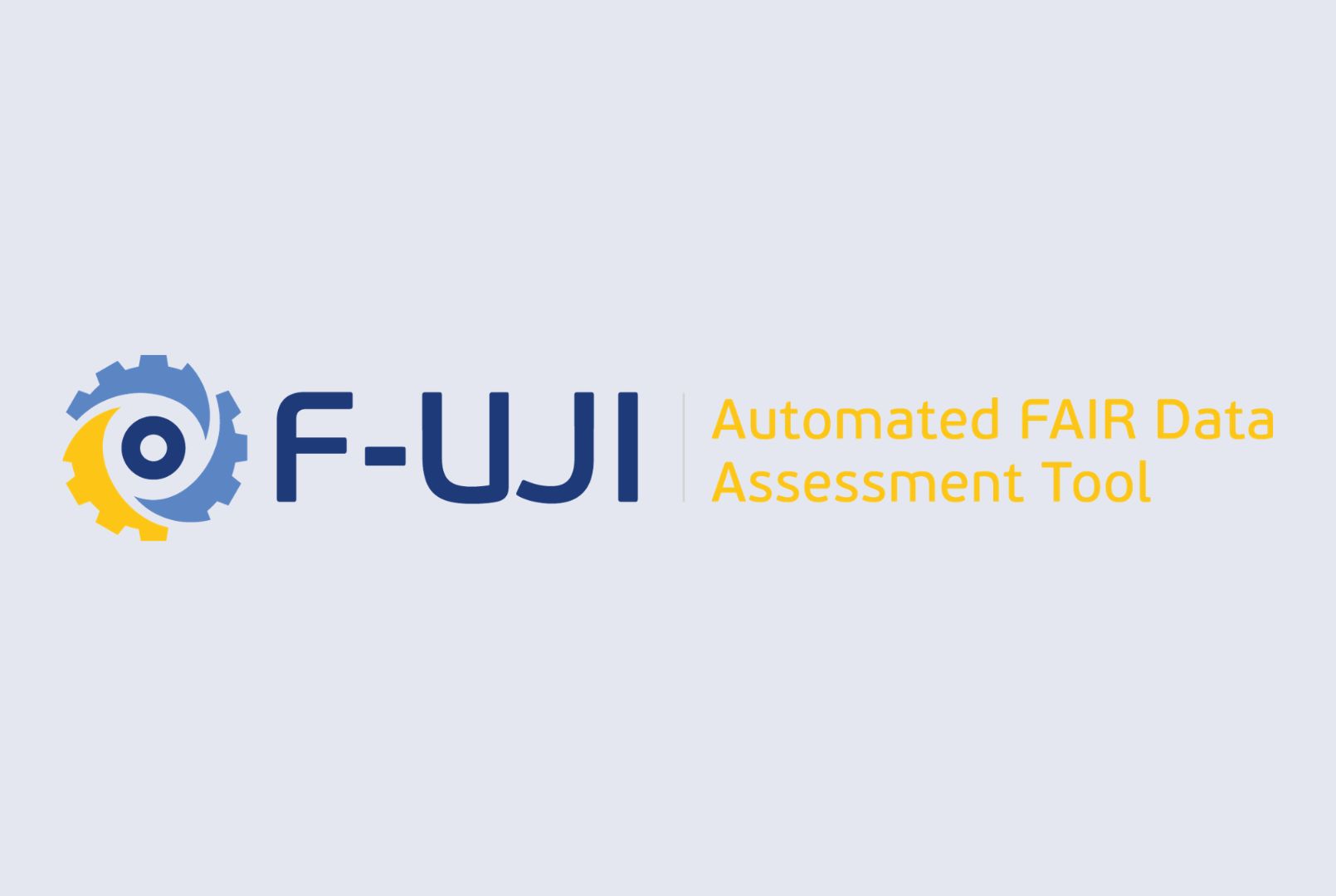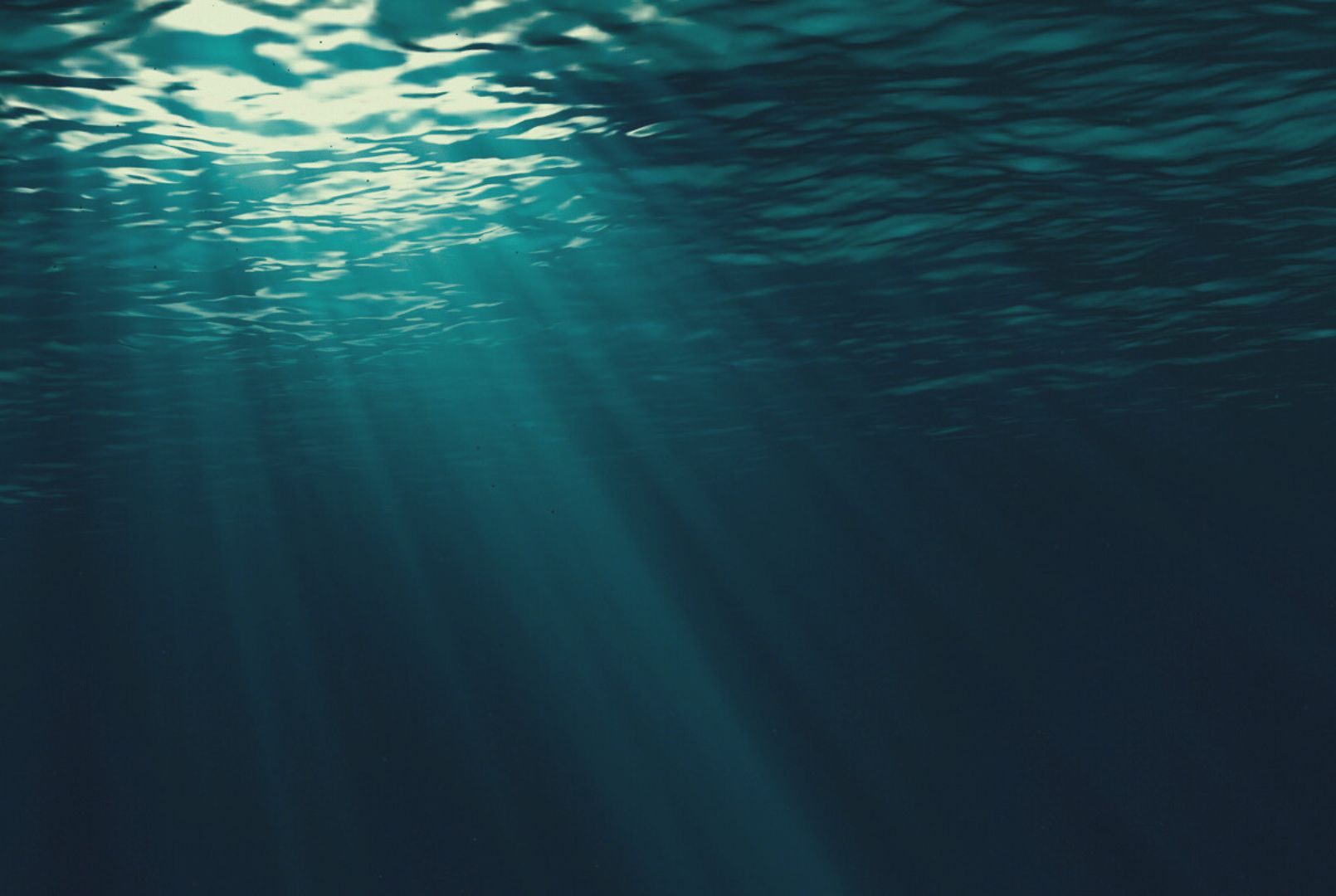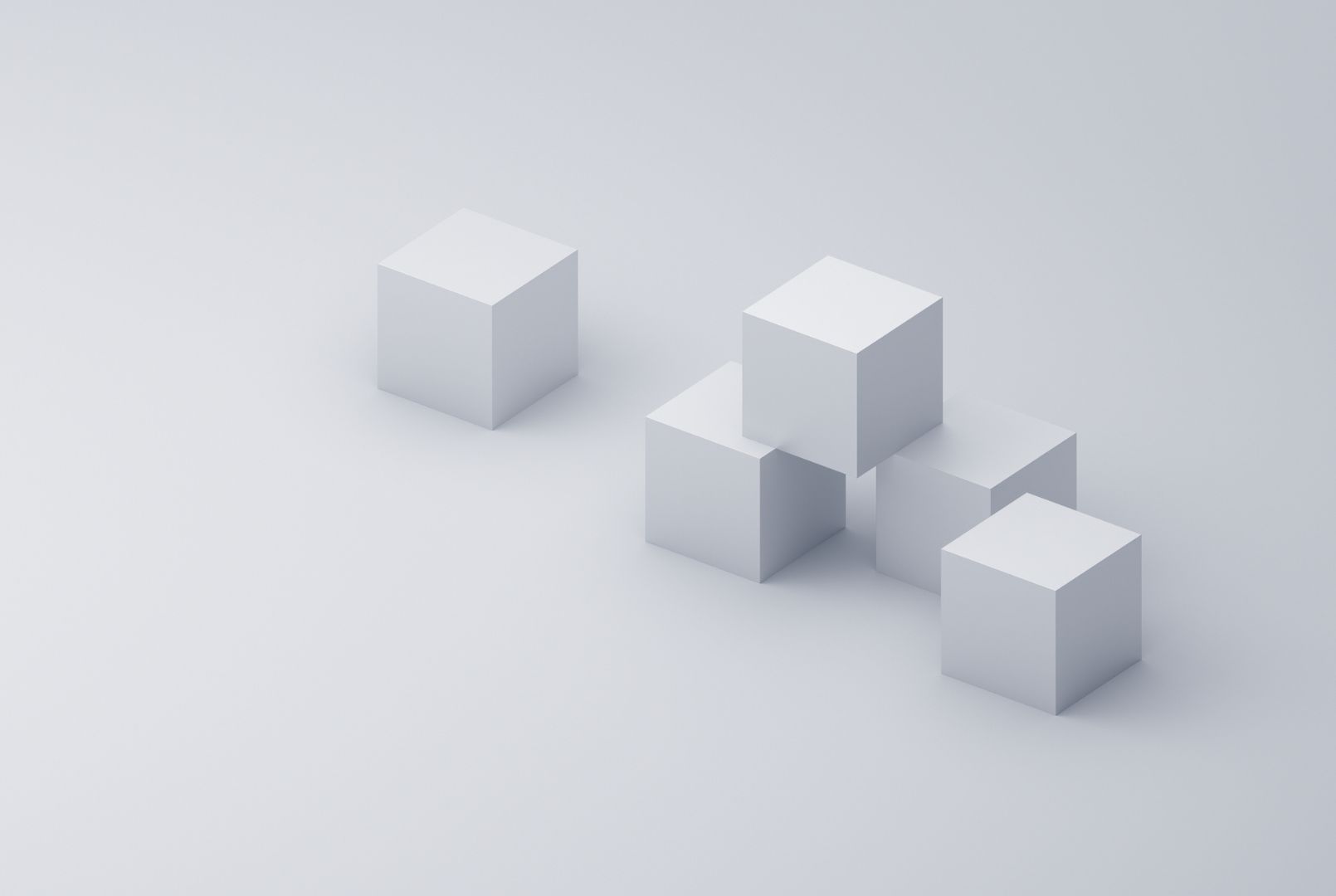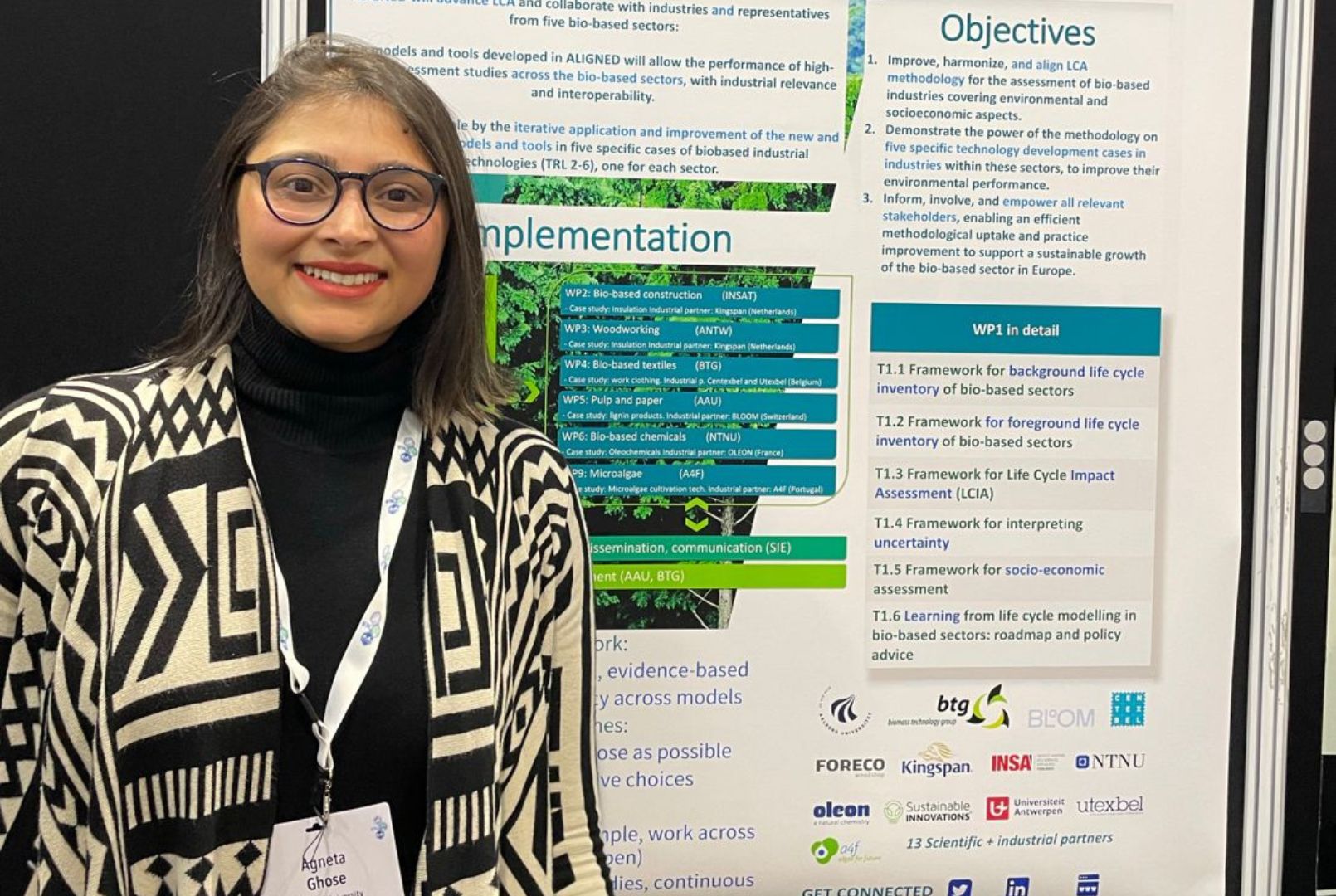Here you find guidelines and best-practices based on the deployment of ELN systems at the participating research groups in the eLabBook project (DTU, KU and AU, respectively). Furthermore, materials from workshops, presenting the results, are shared.
What is an ELN?
An Electronic Lab Notebook (ELN) is a software which mimics the traditional paper laboratory notebook that many researchers use during their daily work.
Using an electronic version of the laboratory notebook has several advantages:
- Documentation of experiments and data collected in the lab are instantly digitized, recorded in a context and stored, preventing accidental loss of documentation
- It ensures legibility of different writing styles
- It improves the consistency in the documentation of experiments
- Facilitates findability of the experimental data
- Facilitates collaborative work
- It allows project leaders to have a better overview of different projects and their progress
ELN products available
There is an increasing offer of ELN software in the market, where researchers can find open source and commercial software, ELNs with integration of Laboratory Information Management Systems (LIMS), ELNs oriented to a specific research discipline or some readily-available generic tools that have been adapted to be used as ELN (e.g. OneNote, Evernote, SharePoint, etc.). There are so many options that choosing an ELN has become overwhelming.
Starting point when looking for ELNs
Research institutions and Libraries are trying to facilitate the task of researchers when choosing an ELN. Harvard Biomedical Data Management and The Gurdon Institute of Cambridge University have prepared a very comprehensive overview of different ELN software available, and their main features. This can be used as a starting point, when looking for an ELN solution.
Considerations when choosing and implementing an ELN
The eLabBook project showed that it is very difficult (if not impossible) to recommend an ELN solution without investigating the research workflows of the user group. This is due to the high diversity of requirements in different research disciplines, or sometimes also in closely-related disciplines.
What to consider when choosing an ELN?
There is a number of lessons learnt in this project, which can be summarized in a list of considerations that researchers or institutions can use as guidance when selecting and implementing an ELN software:
- Take the time to think about your motivations to implement an ELN solution in your group/department.
- Take the time to identify the features that the ELN system must have in order to facilitate the documentation of research data; what would be nice to have and what you definitively don’t need.
- Ask the question: Is it relevant for me/my research group that the data are stored on local servers or in the cloud? Think about security requirements for confidential data, personal data, etc.
- Think about extractability of data from the ELN system. Many commercial ELN software offer the possibility of extracting the data only in PDF format. This allows you to preserve the records in a long-term, but will not allow you to move the data from one system to another if you choose to change to another ELN software.
- Once you have narrowed down your needs, explore and test (hands-on) at least 2-3 systems. It is important that the tool you select is intuitive enough and is easily integrated in your workflows.
- If you choose a commercial software, compare prices and what kind of support is provided for that price. Some commercial providers are willing to make good offers depending on the number of users.
- If you choose an open source software, investigate if there is a strong community of developers updating the software and providing support.
Implementation Strategy
If you are aiming to implement an ELN software in your research group or department, besides choosing the right software you need to think about an implementation strategy, which will also mean the investment of resources (somebody’s time). As part of the implementation strategy, you should consider:
- The available IT-infrastructure in the laboratories
- Preparation of an advocacy campaign
- Preparation of some guidance material on how to use and how not to use the tool
- Establish training of the new-comers as part of the introduction program to the group/department, etc.
- If you choose to host an ELN on your local server, think about the resources needed for the administration of the software
Evaluation of ELN products
How to choose an ELN that satisfied the needs of the researchers? Here is sharing of knowledge and experiences. You can find use case reports under the section "Use Cases from AU, KU and DTU".
Description of the eLabBook project
The eLabBook activity is a collaborative project in the frame of the National Research Data Management Forum (DM Forum) which ran from September 2016 until April 2018. In this project, research groups from the University of Copenhagen (KU), Aarhus University (AU) and the Technical University of Denmark (DTU) have tested and, in some cases implemented, different ELN software.
The objective of the project was to investigate the selection criteria and deployment of ELNs for supporting and documenting the collection, processing and analysis of research data in a range of diverse scientific areas, and to evaluate the integration of ELNs into a wider range of research workflows.
You can read more about the project deliverables here.
Evaluated ELN products
The publication of the results collected during this project is intended to help researchers, who want to establish an ELN system in their group/department to learn from the experiences of their peers.
By choice of the research groups participating in the project, the evaluated ELN software were:
- Labguru: Commercial ELN solution provided by BioData (Digital Science). The software integrates the ELN and LIMS functionalities, which allows to make links, for example, between laboratory samples and experiments. All entries in the notebook are automatically time-stamped. Witnessing of experiments is possible. More information found here.
- Confluence: Commercial content collaboration software provided by Atlassian. It is not designed as an ELN per se. The software offers a high flexibility for customization and the possibility to add relevant Apps to extend its functionalities. The pricing depends if a cloud or self-hosted storage is selected. More information found here.
- Biovia: Commercial ELN software provided by Dassault Systèmes. Biovia ELN is part of a complete suite of tools for documentation of laboratory processes. All entries in the notebook are automatically time-stamped. Witnessing of experiments is possible. Biovia ELN offers integration with different chemical drawing tools, which ease the record of chemical structures and reactions. More information found here.