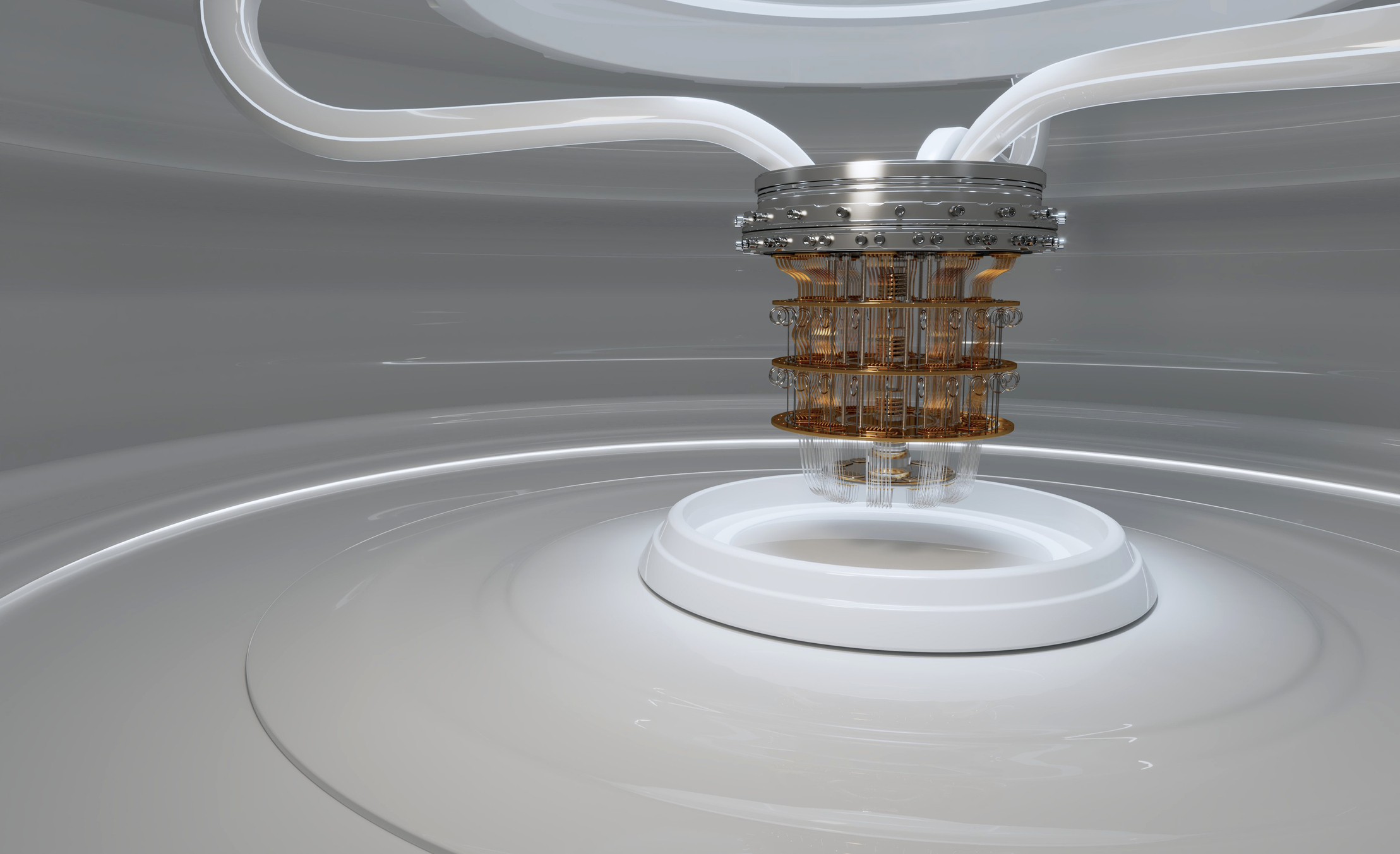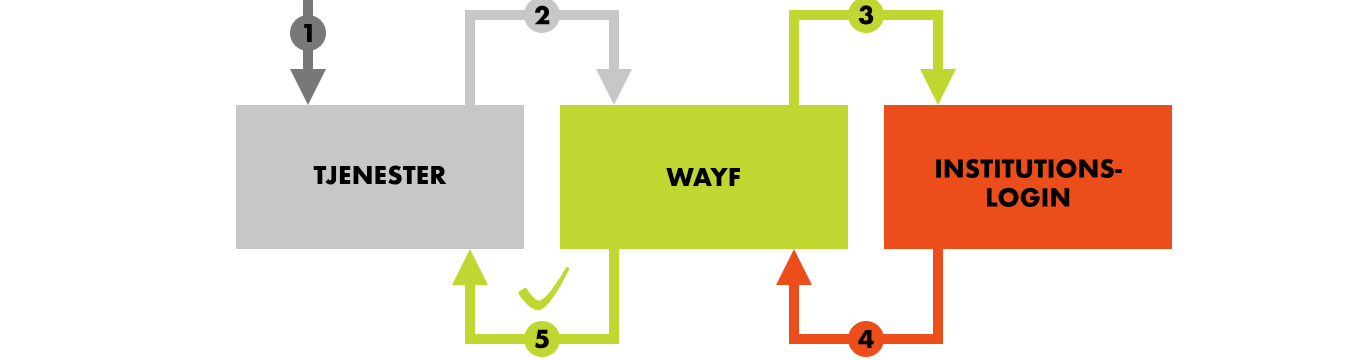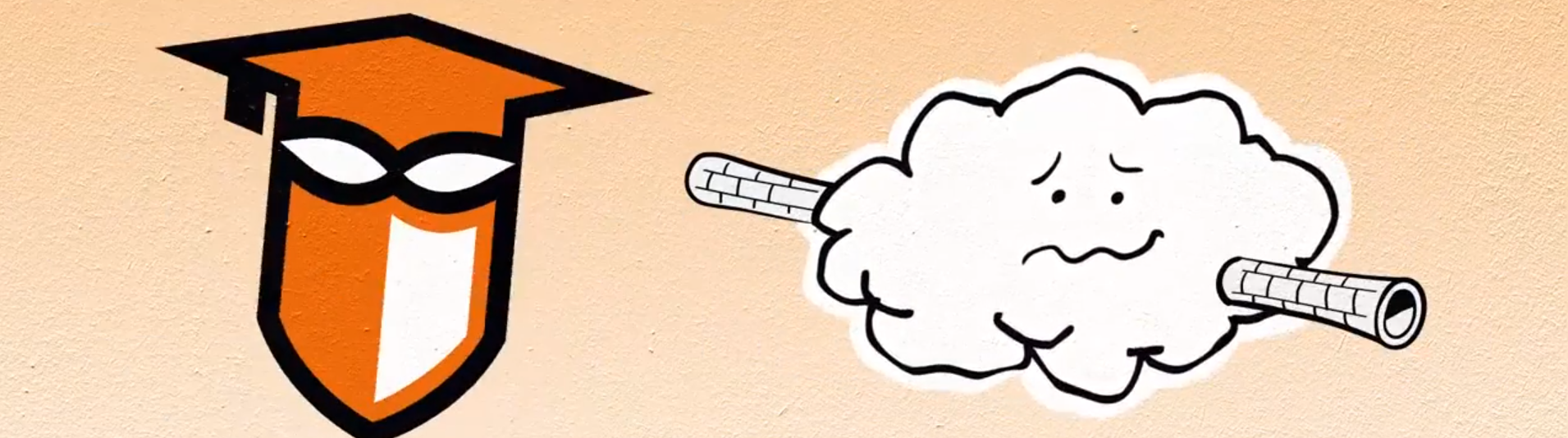
Many wireless networks in cafes, airports, libraries are insecure, just as home networks are not always well protected. The data you enter and receive on your mobile, computer or tablet can be captured relatively easily. You can also be redirected to a phishing website where your login and password are intercepted.
eduVPN solves this by creating a so-called Virtual Private Network (VPN). VPN is an encrypted connection between the user's (private) computer or smartphone and a secure server. It acts as a bridge giving you direct access to a secure server. Here you can connect to the Internet without fear of prying eyes nearby. If your institution uses eduVPN internally, it can also give you access to protected resources on your institution's network such as storage, administrative systems, etc.
Like eduroam, eduVPN is developed by DeiC in collaboration with international research networks and GÉANT. In eduVPN you therefore have the opportunity to choose which country you are in.
Watch video about eduVPN here.
All technical information and known issues can be found here
Get started
You have two options:
The easiest way is to use an eduVPN app. The following apps are available for these platforms. You can get the right client at https://www.eduvpn.org/client-apps/.
- When you start the app for the first time, select Denmark. You will then be sent to your institution's website through WAYF, where you will need to identify yourself.
- Afterwards, you can select the profile (e.g. a country) you want. Then click connect at the bottom of the page.
- When your status is green, it means that your VPN is working (takes about 10 sec.).
Use your favorite client
You can also choose to download a VPN configuration file.
After logging in to your institution's website, you can download a VPN configuration file.
Next, you can open the configuration file with your favorite VPN client (for example, Tunnelblick).
Support
eduVPN is a brand new service, so we welcome feedback and suggestions for improvements.
Email: eduvpn@deic.dk
Main number: +45 3588 8200 (weekdays 8: 30-16: 30)
On-call telephone: 24-hour operation. Delivered only to security staff at your institution.